Are you looking to master FreeBSD? Here at Best PHP Scripts, we provide essential tutorials and guides that cater to both beginners and advanced users. In this informative post, you’ll find everything you need to know about FreeBSD installation and optimization. Discover how to set up your system effectively, optimize its performance, and implement security best practices.

Essential FreeBSD Installation Guide
Although first installation of FreeBSD can appear difficult, with the correct advice you can have it functioning perfectly. Getting ready for your installation comes first. Verify whether your device satisfies system requirements and download the most recent FreeBSD ISO image. Bootable installation media can be created on a clean USB device or a CD/DVD.
| Step | Description |
|---|---|
| 1. Preparing for Installation | Ensure your system meets the requirements and download the FreeBSD ISO. |
| 2. Installation Process Overview | Boot from the media and follow prompts to partition and configure your system. |
| 3. Post-Installation Configuration | Set up network and user accounts to facilitate management. |
Learn more about FreeBSD installation.
Common Installation Issues and Solutions
Even the most careful installation can encounter issues. Here are some common problems:
- Troubleshooting Installation Errors: If you receive errors during installation, check your media for corruption and ensure your BIOS is set to boot from the correct device.
- Hardware Compatibility Problems: Not all hardware is compatible with FreeBSD out of the box. Checking the FreeBSD hardware compatibility list beforehand can save time.
- Community Resources for Help: The FreeBSD community is robust. Utilize forums and documentation available on the FreeBSD website for troubleshooting support.

FreeBSD Optimization Techniques
Once FreeBSD is installed, the next step is to optimize its performance. This can significantly enhance how applications run on your system.
Performance Tuning for FreeBSD
To get the best performance from FreeBSD, consider the following:
- System Configuration for Optimal Performance: Adjust various system parameters. Use the
sysctlcommand to modify kernel settings for better responsiveness. - Monitoring Performance Metrics: Tools like
topandiostatare invaluable for real-time system monitoring. Regular checks can help identify performance bottlenecks. - Using the Ports Collection for Optimization: The Ports Collection allows for easy installation of packages designed to meet your needs. Utilize it to install performance-enhancing applications.
Discover more on FreeBSD optimization.
Network Optimization Strategies
A well-optimized network configuration is essential for peak performance:
- Tuning Network Settings: Adjust settings for TCP and UDP to improve throughput. Tools like
netstatcan be useful to analyze network performance. - Implementing Jails for Resource Efficiency: Jails are a lightweight virtualization method. They can help in isolating applications while maintaining system integrity.
- Firewall Optimization: Configuring firewalls like IPFW or PF to manage traffic efficiently enhances network security and performance.
FreeBSD Security Best Practices
Security should never be an afterthought. Protecting your FreeBSD system involves several proactive measures.
Securing Your FreeBSD Installation
To secure your system from the outset, consider the following steps:
- Initial Security Configuration: Disable any unused services and change all default passwords to prevent unauthorized access.
- Regular System Updates and Patching: Keep your system up to date. Use
pkgfor managing installed packages and apply security patches promptly. - Implementing Strong User Policies: Limit user permissions to necessary levels and regularly review user accounts for any anomalies.
Advanced Security Measures
In addition to initial configurations, consider these advanced measures:
- Using Firewalls for Protection: Configure IPFW or PF properly to secure your network against potential threats.
- Enabling SSH Best Practices: Use key-based authentication for SSH and disable root login to enhance security.
- System Auditing and Monitoring: Regular audits using tools like auditd can help track changes and access patterns on your system.
FAQ
What is the best way to install FreeBSD?
The best way to install FreeBSD is by downloading the latest ISO and creating a bootable media. Follow the step-by-step instructions provided in the installation guide.
How can I optimize FreeBSD for better performance?
Optimizing FreeBSD involves configuring system parameters via sysctl, monitoring performance metrics, and using applications from the Ports Collection to enhance efficiency.
What security practices should I follow for FreeBSD?
Implement strong user policies, keep your system updated, and make use of firewalls to secure your FreeBSD installation effectively.
Can I use FreeBSD for a web server?
Yes, FreeBSD is an excellent choice for web servers due to its performance and security features. Many companies rely on it for hosting services.
What are FreeBSD jails?
Jails are a form of lightweight virtualization in FreeBSD. They allow you to isolate applications and services while sharing the same kernel.
Conclusion
In summary, mastering FreeBSD installation and optimization is important for anyone looking to leverage this powerful operating system. For more insightful content, visit Best PHP Scripts and explore a variety of topics that can enhance your tech journey.
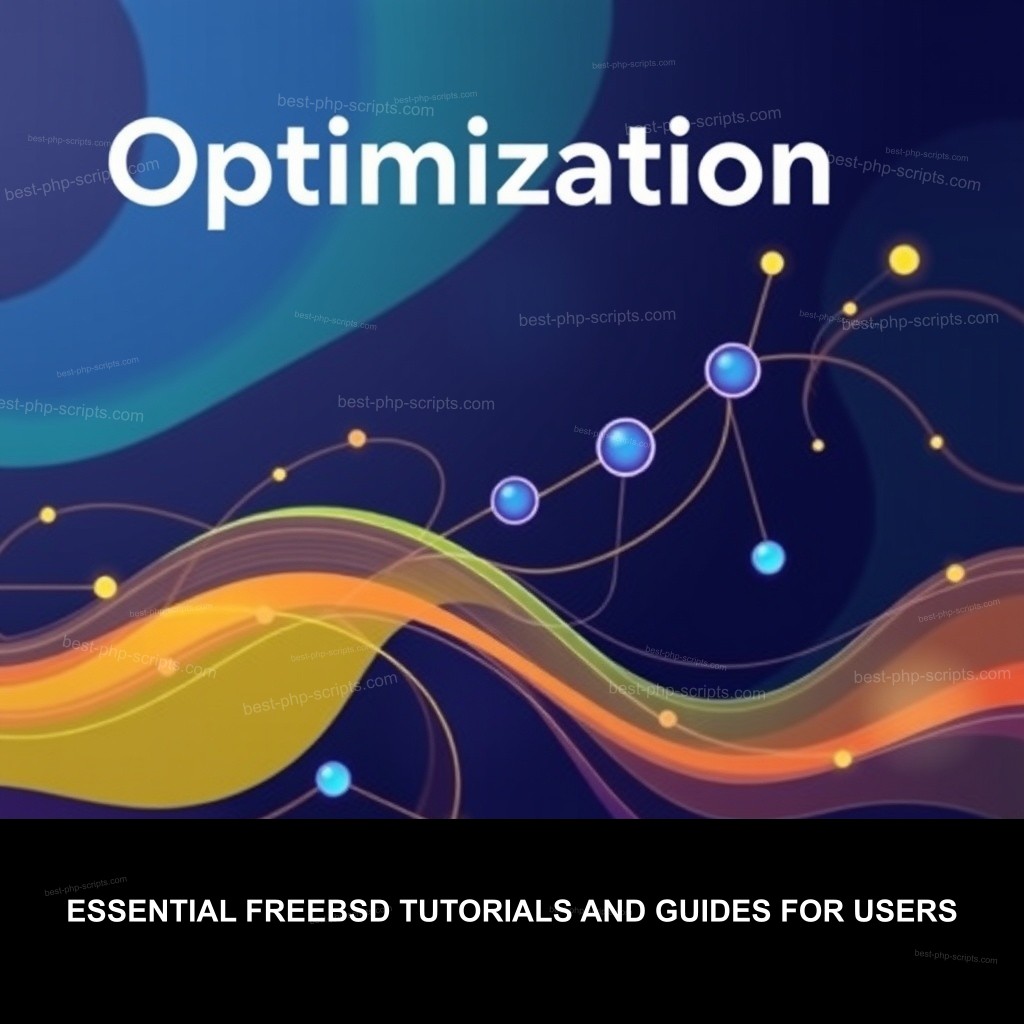
Leave a Reply